Cloud Projects:
Cloud Resume Challenge (Completed)
The Cloud Resume Challenge project demonstrates my ability to design, develop, and deploy a full-stack cloud-based application using AWS and modern web development practices. In this project, I built a fully functional resume website hosted on AWS, integrated a serverless visitor counter, and automated deployment processes using CI/CD pipelines.
Project Overview
- Static Website: Built my resume in HTML and styled it using CSS, deployed as a static website on an AWS S3 bucket.
- Visitor Counter: Implemented a serverless visitor counter using AWS Lambda, API Gateway, and DynamoDB. The visitor count updates in real-time and is displayed using JavaScript on the website.
- HTTPS Security: Secured the website using Amazon CloudFront with SSL/TLS certificates for HTTPS traffic.
- Custom Domain: Configured a custom domain with Route 53 for professional presentation.
- Infrastructure as Code: Managed all AWS resources using Terraform, ensuring version-controlled and automated infrastructure deployments.
- CI/CD Pipelines: Set up GitHub Actions for continuous integration and deployment of both the front-end (S3 website) and back-end (Lambda, API Gateway) components, ensuring that changes are tested and deployed automatically.
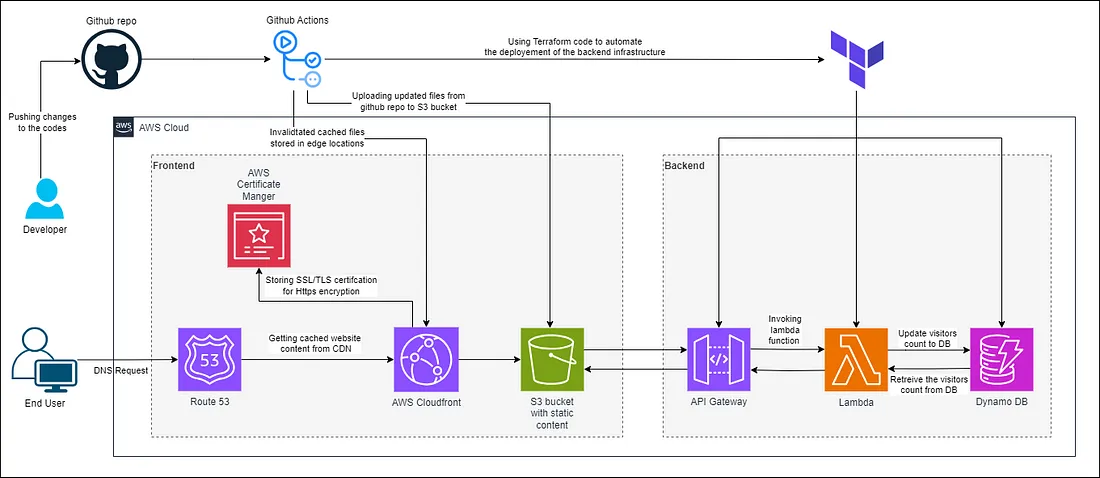
Skills Demonstrated
- Cloud Architecture:
- Designed and deployed a serverless architecture using AWS services, including S3, Lambda, API Gateway, DynamoDB, CloudFront, and Route 53.
- Built a scalable and secure cloud solution that leverages AWS for both the front-end and back-end components.
- Infrastructure as Code (IaC):
- Used Terraform to define, provision, and manage AWS resources. This skill demonstrates my ability to automate cloud infrastructure deployments, making the system reliable, repeatable, and easy to maintain.
- I applied best practices in version control and collaboration, ensuring that infrastructure can be easily replicated and modified in team environments.
- Web Development:
- Developed a fully responsive resume website using HTML, CSS, and JavaScript.
- Integrated a real-time visitor counter that updates via a JavaScript front-end connected to a serverless back-end, showcasing dynamic content rendering.
- AWS Services:
- S3: Hosted the website as a static site.
- Lambda: Wrote Python code to handle visitor counting logic in a scalable, serverless environment.
- API Gateway: Exposed the Lambda function through a secure API endpoint.
- DynamoDB: Managed the storage of visitor count data.
- CloudFront: Implemented CDN caching and SSL/TLS for website security and performance optimization.
- Route 53: Configured custom domain routing.
- Continuous Integration and Deployment (CI/CD):
- Implemented GitHub Actions to automate testing and deployment processes for both the front-end and back-end codebases.
- Demonstrated the ability to set up pipelines that automatically deploy infrastructure and application changes on commit, reducing manual intervention and ensuring continuous delivery of updates.
- Security and Best Practices:
- Configured IAM roles and policies to ensure secure access to AWS services.
- Followed best practices by securing the website with HTTPS using SSL/TLS certificates from AWS ACM (Certificate Manager).
- Ensured that no sensitive information (like AWS credentials) was exposed in version control systems.
Key Technologies Used
- AWS: S3, Lambda, API Gateway, DynamoDB, CloudFront, Route 53, IAM, ACM
- Terraform: Infrastructure as Code (IaC) for AWS resource provisioning
- Python: Lambda function development
- JavaScript: Front-end dynamic interaction and visitor counter
- HTML/CSS: Static website creation and design
- GitHub Actions: CI/CD automation
Conclusion
This project demonstrates my ability to work with a wide array of cloud technologies and tools, from serverless back-end development to front-end web deployment and continuous integration practices. It showcases a solid understanding of modern cloud architecture, automation, and security practices—making me well-prepared for cloud engineering and full-stack development roles.
Let me know if you’d like more details about my approach or if you have any questions!
Python Projects:
Peachy Date Night Generator (Completed)
The Date Night Generator is a full-stack web application designed to help couples discover fun and unique date activities in Atlanta. The project showcases the complete web development process, from front-end design to back-end API development. It demonstrates my proficiency in building dynamic, interactive user interfaces with React.js, and an efficient, lightweight back-end using Python Flask for RESTful API development.
Project Overview
- Objective: To provide a user-friendly platform where couples can browse and filter date ideas based on location (inside or outside the perimeter of Atlanta), price range, and activity type.
- Front-End: Built a React.js application with interactive search and filtering features, allowing users to easily find date ideas.
- Back-End: Developed a Python Flask API that serves date ideas and handles filtering based on user inputs. The back-end uses efficient in-memory data structures for rapid data access and manipulation.
- Responsive Design: Ensured the website is fully responsive, delivering a seamless experience on both mobile and desktop devices.
Skills Demonstrated
- Front-End Development with React.js:
- Component-Based Architecture: Built a modular and maintainable front-end using React components for each UI element (date cards, filters, search bar).
- State Management: Leveraged React Hooks for managing local state and UI interactions, ensuring a smooth and responsive user experience.
- Responsive Web Design: Designed the UI using a mobile-first approach, ensuring the application adapts fluidly to different screen sizes.
- Back-End Development with Python Flask:
- Lightweight API: Created a RESTful API using Python Flask to serve data dynamically to the front-end.
- In-Memory Data Management: Managed data using native Python lists and dictionaries, enabling fast search and filtering without the need for a traditional database.
- API Design: Implemented endpoints that handle location-based filtering (inside the perimeter, outside the perimeter), price range categorization, and search queries.
- Full-Stack Integration:
- Client-Server Communication: Integrated the React.js front-end with the Python Flask back-end using RESTful API calls, ensuring efficient data flow and handling.
- Dynamic Data Handling: Ensured smooth communication between the front-end and back-end, with real-time updates based on user input.
- Data Modeling and Management:
- Efficient Data Operations: Used Python lists and dictionaries to structure and manage data, optimizing in-memory operations for fast data retrieval and filtering.
- Scalability Considerations: Designed the data structures to allow for easy transition to a more robust database (e.g., SQL or NoSQL) in future iterations.
- API Development:
- Custom Filtering: Created APIs that allow users to filter date ideas by location (inside/outside the perimeter) and price range.
- Search Functionality: Implemented API-level search functionality to allow users to find date ideas based on keywords.
- Version Control and Collaboration:
- Git/GitHub: Used Git for source control and GitHub to showcase the project, enabling collaboration and version management throughout the development process.
- Responsive Web Design:
- Mobile-First Design: Focused on building a responsive UI that works seamlessly on both mobile and desktop.
- Modern CSS Techniques: Used modern CSS techniques like flexbox and media queries to ensure a consistent layout across devices.
- Performance Optimization:
- Fast Data Operations: Optimized data handling on the back-end by using in-memory data structures for quick retrieval and filtering.
- Front-End Optimization: Streamlined front-end rendering and ensured fast load times by minimizing unnecessary re-renders.
- User Experience (UX) Design:
- Intuitive Navigation: Designed an easy-to-navigate interface that allows users to quickly browse and filter date ideas.
- Engaging Design: Created a visually appealing layout with a user-friendly color scheme to enhance engagement.
- Problem-Solving:
- Real-World Challenge: Addressed the challenge of date planning by creating a solution that simplifies the decision-making process.
- Complex Filtering Logic: Implemented custom filtering and categorization logic to handle a wide range of user preferences (location, price, and activity type).
- Project Management:
- Structured Development: Managed the project from concept to implementation, balancing feature complexity with overall project scope.
- Code Quality:
- Best Practices: Wrote clean, maintainable, and well-documented code across both the front-end and back-end, adhering to coding standards and best practices.
Key Technologies Used
- Front-End:
- React.js: For building a dynamic, interactive, and component-based user interface.
- CSS (Flexbox and Media Queries): To ensure responsive design and fluid layouts across devices.
- Back-End:
- Python Flask: For building a lightweight, efficient RESTful API.
- In-Memory Data Management: Structured data using Python’s lists and dictionaries to manage and filter data without a traditional database.
- Version Control:
- Git: For tracking code changes and managing source control.
- GitHub: For showcasing the project and enabling collaboration.
Skills Demonstrated
- Full-Stack Development:
- Proficiency in integrating React.js with a Flask API, ensuring seamless communication between the client and server.
- Front-End Development:
- Built a responsive and interactive user interface using React.js, applying modern UI/UX design principles and ensuring a smooth user experience.
- Back-End API Development:
- Developed a RESTful API in Python Flask that handles user queries, filters data efficiently, and serves results dynamically to the front-end.
- Data Management:
- Managed data efficiently using Python’s in-memory structures for quick data retrieval and filtering, demonstrating flexibility in handling different data storage approaches.
- Responsive Web Design:
- Applied a mobile-first design approach, ensuring the web app performs optimally across a variety of devices.
- Problem-Solving and Optimization:
- Tackled real-world challenges like location-based filtering and price categorization, optimizing both back-end and front-end for speed and performance.
- Version Control:
- Used Git and GitHub to manage project development, track changes, and collaborate.
Conclusion
The Date Night Generator project showcases my ability to work across the full stack of web development—from designing an intuitive React.js front-end to building an efficient and lightweight Python Flask back-end API. This project highlights my proficiency in integrating front-end and back-end services, managing data efficiently, and delivering a seamless user experience. Additionally, it reflects my skills in solving real-world problems through innovative solutions and optimizing performance for web applications.
This project demonstrates my readiness to contribute to full-stack development teams, where problem-solving, clean code, and modern web development practices are essential.
Feel free to check out the source code on GitHub and the live project for more details!
Alien Invasion Python Game (Completed)
The Alien Invasion project is my implementation of a classic space shooter game inspired by “Python Crash Course” by Eric Matthes. In this game, the player controls a spaceship to defend Earth from waves of descending aliens. The project allowed me to apply core programming concepts and game development techniques, especially using Pygame.
Project Overview
- Game Objective: Players control a spaceship at the bottom of the screen, shooting down aliens as they descend in waves. The game gets progressively harder as more aliens appear.
- Game Elements: The game includes a player-controlled ship, alien invaders, bullets fired by the ship, and collision detection between aliens and bullets.
- Game States: There are different states for starting the game, playing the game, and ending it based on the player’s performance.
- High Score System: The game tracks and saves high scores between game sessions using file I/O.
Skills Demonstrated
- Object-Oriented Programming (OOP):
- Implemented classes to manage game objects such as the ship, aliens, and bullets. This modular approach allows for cleaner code and easier updates.
- Key classes include
Ship,Alien, andBullet, each with their own methods for handling behavior and movement.
- Game Development with Pygame:
- Used Pygame to manage game graphics, animations, and event loops.
- Designed the game’s main loop to handle real-time updates for movement, collision detection, and state transitions.
- Rendered 2D graphics for game elements and handled frame updates to ensure smooth gameplay.
- Event Handling:
- Managed player input using keyboard and mouse events to control the ship’s movement and fire bullets.
- Handled continuous input to allow for smooth and responsive ship movement.
- Collision Detection:
- Created logic for detecting collisions between bullets and aliens, as well as between the ship and aliens.
- Ensured that upon collision, bullets would be removed, and the alien count would decrease.
- Game States:
- Built different states for the game, such as the start screen, active gameplay, and game over scenarios.
- Implemented a user interface (UI) to transition between these states and display relevant information like the score, high score, and lives.
- Performance Optimization:
- Efficiently managed multiple moving objects (aliens and bullets) using Pygame’s sprite groups to maintain smooth gameplay.
- Ensured that the game loop runs efficiently by limiting unnecessary calculations and keeping frame rates consistent.
- File I/O (High Score System):
- Implemented a high score system that persists across game sessions using file input/output (I/O).
- The player’s highest score is saved in a file and loaded every time the game starts.
- Version Control with Git:
- Used Git to track changes in the project and manage version control. This helped in keeping the development process organized and allowed for easier rollbacks when experimenting with new features.
Key Technologies Used
- Python: Primary language for the game logic and object-oriented programming.
- Pygame: Used to manage game development, including graphics rendering, input handling, animations, and game loops.
- Git: Version control for tracking changes and managing project history.
Skills Demonstrated
- Python Programming:
- Applied object-oriented programming concepts, built classes for game objects, and managed game state transitions.
- Game Logic Implementation:
- Developed game logic for player actions (shooting and movement), enemy behavior, and scoring mechanics.
- Graphics Rendering:
- Rendered 2D game elements using Pygame and handled real-time updates for movement and collisions.
- User Interface Design:
- Implemented a simple user interface to display the player’s score, lives, and game-over message.
- Problem-Solving and Debugging:
- Debugged issues related to collision detection, input handling, and game state management to ensure smooth gameplay and an enjoyable user experience.
Conclusion
This Alien Invasion project allowed me to apply a range of programming and game development concepts, from object-oriented design to real-time event handling and performance optimization. It showcases my ability to develop an interactive application, manage state transitions, and build a complete gaming experience using Python and Pygame. Through this project, I strengthened my skills in programming, game development, and debugging, while also learning how to implement efficient, real-time processes.
If you’d like to explore the project further, feel free to check out the source code or get in touch!
https://github.com/bigyarmean/alien_invasion_game
HackTheBox:
Check out my HackTheBox journey
https://app.hackthebox.com/profile/298957
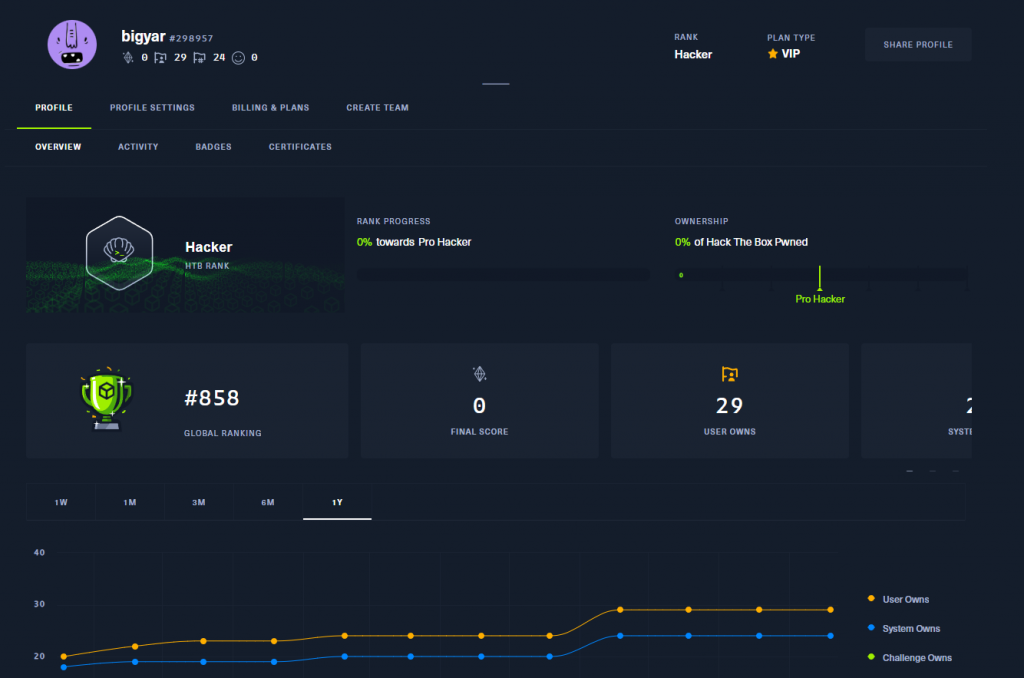
TryHackMe:
View my progress on TryHackMe
https://tryhackme.com/p/johnvwolfe

